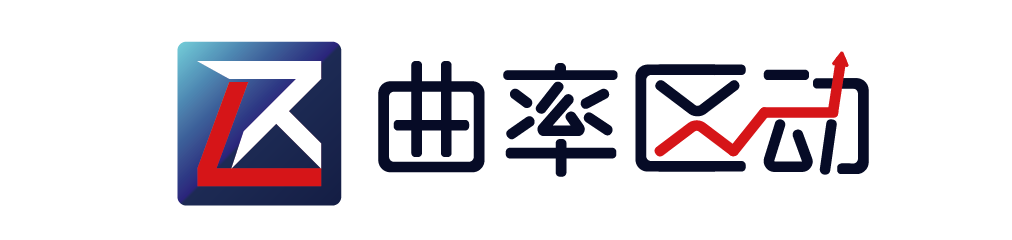区块链链改项目中,其中供应链是得到大家最关心。但是供应链项目有那几块信息,需要我们特别注意的:
1. 隐私权:在许多情况下,共享有关货物转移的数据很危险(有时也是非法的)。
2. 去中心化:任何人都不应该拥有这些数据,否则会使区块链变得毫无用处。
在本文中,我们提出了一个模型来解决这些问题。
将资产表示为Merkle树
资产模型
供应链是关于资产操纵的。我们需要定义和表示资产。
资产是按类型(一组属性,如颜色,形状,序列号等)描述的商品,并且可以是其他资产的容器。

资产的示例可以是一盒药品:

这些药品盒可以用托盘运输。然后将这些货盘捆绑在一起。因此我们将得到一个复杂的资产组合:

我们所说的供应链实际上是一系列资产交易。由于资产可以是资产的组成部分,因此我们需要一种方法来将它们表示为链值,同时确保不变性和完整性。
Hash + tree data structure = Merkle tree
我们将使用Merkle树来表示我们的资产。Merkle树是一种很棒的加密工具,用于确保复杂数据结构的完整性。Merkle树(通常但不一定)是二叉树,其中:
· 叶子的值是初始化它们的数据片段的哈希值。
· 节点的值是这些子项的值的串联的哈希。

因此如果有人修改了一段用于计算叶子的数据,那么Merkle根就会改变。所以我只能用一个唯一的散列(树的根)来验证大量数据的完整性。
资产表示为Merkle树
我们在上面看到,资产由其类型和(可选)内容组合而成。就Merkle树而言,我们可以表示如下资产:

但是组成资源的资源也可以表示为树。一个重复的结构出现了!

我们可以将资源Merkle根定义为Merkle树节点,其中:
· 左子节点是使用资产类型构建的Merkle叶。
· 右子节点是资产内容节点的Merkle根。
“Root”资产中包含的资产可以具有不同的类型。下面的药盒包含白天的药丸和夜晚的药丸。

我们将修改树模型以按类型对内容进行排序。对于每种类型,我们将计算该类型资产的Merkle根。然后将使用为每种类型计算的根节点列表来计算右子节点。让我们看一个例子,一个盒子的树,其中包含2个晚上的药丸和3个白天的药丸:

让我们用算法将所有这些形式化。
algorithm getRootNode is
input: asset A with type A.type and content A.assets (sort by type).
function h: a hash function.
merkleRoot: a function list_nodes –> merkle root node.
output: R, the root node of the asset A.
leafNodeType = Node(A.type)
if A.assets is null then
return leafNodeType
else
rootsOfAssets = list()
for each a in A.assets do
rootsOfAssets.push(merkleRoot(a.content))
assetsNode = merkleRoot(rootsOfAssets)
return merkleRoot(list(leafNodeType, assetsNode))
用Javascript实现资产Merkle树
首先要做的是实现我们的Merkle树。我们所有的设计都基于Merkle树节点。我们将节点定义为由三个属性描述的对象:
1. data:节点数据。在Merkle树的情况下,如果节点的数据是叶子,则该节点的数据是hash(data_child_left+data_child_right)或hash(data_child_left)。
2. left:左子节点(如果存在)。
3. right:右子节点(如果存在)。
叶子是一个只有一个子节点的节点(在我们的例子中是左边的)。所以当一个节点的右节点为null时,它被认为是一个叶。
我们决定使用javascript,但是您可以使用任何编程语言重新编写代码。重要的是代码背后的逻辑。如果要在javascript中执行此操作,则以下是配置环境的命令列表(假设您已在计算机上安装NodeJS):
# create the project folder and move inside
mkdir merkle-tree-supply-chain
cd merkle-tree-supply-chain
# init as a node project with npm
npm init
# install babel as dev dependencies
npm i –save-dev @babel/core @babel/node @babel/preset-env
# create babelrc file with the preset-env
echo “{
\”presets\”: [
\”@babel/preset-env\”
]
}” >> .babelrc
# create the src directory
mkdir src
# create the entrypoint file
touch src/index.js
最后使用您喜欢的文本编辑器或IDE编辑package.json文件。然后start脚本添加到scripts对象:
“scripts”: {
“test”: “echo \”Error: no test specified\” && exit 1″,
“start”: “npx babel-node src/index.js”
}
然后,我们可以使用npm run start启动我们的应用程序。现在使用您最喜欢的IDE打开merkle-tree-supply链(我的是vs代码)。我们可以开始编码了!
首先要做的是创建一个哈希函数。我将其写入特定文件:src/hash.utils.js。
import sha256 from ‘crypto-js/sha256’
// random generated prefix
// should be process.env.HASH_PREFIX
const prefix = ‘A7!~adx0a)^OpBVvt2e’
/**
* Returns the hash of an object given as parameter.
* @param {String} data the object to digest.
*/
export default function hash (data) {
return sha256(prefix + data)
}
哈希函数将是用于计算所有哈希值的函数。我们使用crypto-js的SHA256,但您可以使用其他的。prefix用于隐藏data。为什么?因为我们处理容易猜测的数据就像处理一些药片一样。如果没有前缀,很容易猜出一些药丸散列的值(我们可以测试所有值并快速比较)。有了哈希函数后,让我们实现我们的类节点。我将特定于Merkle树的文件放在MerkleTree目录中。让我们在其中创建Node.class.js文件:
import hash from ‘../hash.utils’
import { isString } from ‘./utils’
export default class Node {
/**
* Node constructor.
* @param {Node | String} left the left children of the node.
* @param {Node} right the right children of the node.
*/
constructor (left, right = null) {
if (isString(left) && !right) {
this.left = null
this.right = null
this.leafData = hash(left)
} else if (left instanceof Node && right instanceof Node) {
this.left = left
this.right = right
} else {
throw new Error(‘Malformed Node !’)
}
}
/** getter for the node’s data */
get data () {
if (this.isLeaf) return this.leafData
return hash(this.left.data + this.right.data)
}
/** getter returning true if the node is a leaf */
get isLeaf () {
if (!this.right && !this.left) return true
if (this.right instanceof Node && this.left instanceof Node) return false
throw new Error(‘Malformed Node !’)
}
}
构造函数仅用于测试参数。如果我们仅提供left(作为String!),那么我们将创建一个叶子:这就是为什么我将给定数据的哈希存储在leafData中的原因。如果left和right是Nodes对象,则我们将创建一个常规节点并分配left和right属性。注意我们使用从./utils导入的自定义isString函数:
export function isString (value) {
return typeof value === ‘string’ || value instanceof String
}
我们还创建了两个getter:
data:如果节点是叶子或哈希(this.left.data + this.right.data),则返回leafData。
isLeaf:如果在其他情况下该节点为假叶子,则返回true。
稍后我们将需要显示链接的节点,因此我添加了两个用于输出给定节点的树的函数:
/**
* Generate the tree string.
* @param {Number} layer layer number using to manage indentation.
*/
treeString (layer = 0) {
const indentString = ‘ ‘
if (this.isLeaf) return `\n${indentString.repeat(layer)}┗${this.data}`
return `\n${layer === 0 ? ‘.’ : indentString.repeat(layer) + ‘┗’}${this.data}${this.left.treeString(layer + 1)}${this.right.treeString(layer + 1)}`
}
/**
* Print the tree string of the node.
*/
print () {
console.log(this.treeString())
}
所以整个类应该是:
import hash from ‘../hash.utils’
import { isString } from ‘./utils’
export default class Node {
/**
* Node constructor.
* @param {Node | String} left the left children of the node.
* @param {Node} right the right children of the node.
*/
constructor (left, right = null) {
if (isString(left) && !right) {
this.left = null
this.right = null
this.leafData = hash(left)
} else if (left instanceof Node && right instanceof Node) {
this.left = left
this.right = right
} else {
throw new Error(‘Malformed Node !’)
}
}
treeString (layer = 0) {
const indentString = ‘ ‘
if (this.isLeaf) return `\n${indentString.repeat(layer)}┗${this.data}`
return `\n${layer === 0 ? ‘.’ : indentString.repeat(layer) + ‘┗’}${this.data}${this.left.treeString(layer + 1)}${this.right.treeString(layer + 1)}`
}
print () {
console.log(this.treeString())
}
/** getter for the node’s data */
get data () {
if (this.isLeaf) return this.leafData
return hash(this.left.data + this.right.data)
}
/** getter returning true if the node is a leaf */
get isLeaf () {
if (!this.right && !this.left) return true
if (this.right instanceof Node && this.left instanceof Node) return false
throw new Error(‘Malformed Node !’)
}
}
我们有一个树节点的函数表示。我们现在必须编写为我们构建Merkle树的函数。我想给它一个节点列表,函数应该返回Merkle根节点(从而生成初始节点和Merkle根之间的所有节点)。
在文件src/utils中,我创建了一个新的getMerkleRootNode函数:
/**
* return the root node of a list of leaves.
* @param {Node[]} nodes array of nodes.
*/
export function getMerkleRootNode (nodes) {
// the stop cases
if (nodes.length === 0) throw new Error(‘nodes array cannot be empty’)
if (nodes.length === 1) return nodes[0]
if (nodes.length === 2) return new Node(nodes[0], nodes[1])
// the continue cases
const newNodesArray = []
if (nodes.length % 2 === 1) newNodesArray.push(nodes.pop())
// iterate through the nodes array an reduce it by creating new nodes.
for (let i = 0; i < nodes.length; i = i + 2) {
newNodesArray.unshift(new Node(nodes[i], nodes[i + 1]))
}
return getMerkleRootNode(newNodesArray)
}
这是一个递归函数。让我们解释一下原因:
MerkleRoot(A, B, C) = MerkleRoot(hash(A + B), C) = hash(hash(A+B)+C)
在上面的例子中,叶子的Merkle根[A,B,C]也是下一层的Merkle根[hash(A+B),C]。因此,如果不能直接进行根计算,我们使用递归函数移动到下一个树层。它允许创建从叶到根的所有中间节点。
递归函数由其stop和continue情况定义。在这里,我们在以下情况下stop函数调用:
node是一个空数组:抛出一个错误。
nodes是一个包含1个元素的数组:我们返回给定的节点(1个叶子的Merkle根=给定的叶子)。
nodes是一个包含2个元素的数组:我们返回一个新节点,该节点是数组中两个节点的父节点。
在其他情况下,我们将继续递归执行。我们需要计算新层,然后使用新的节点数组调用该函数。此类推,直到我们停下来为止。细微之处:在节点数组为奇数的情况下,最后一个从列表中删除。该节点将不参与新节点的计算(树为二进制!)。这是影响结果的任意选择。
这是表示调用函数getMerkleRootNode([A,B,C])的模式,其中A,B和C是节点实例。

下面的代码执行相同的操作:
import Node from ‘./merkleTree/Node.class’
import { getMerkleRootNode } from ‘./merkleTree/utils’
// We have three pieces of data
const data = [‘a’, ‘b’, ‘c’]
// Transform them into leaves: ‘A’, ‘B’ and ‘C’
const leaves = data.map(pieceOfData => new Node(pieceOfData))
// Call the merkle root function
const merkleRoot = getMerkleRootNode(leaves)
// Print the tree
merkleRoot.print()
结果:我们的树共有三层。您的哈希值可能与我的不同(我们可能没有使用相同的前缀)。
.1170bda35de764c0713f31c1aa8256bcd223441f7755f3c838688ed7c7a81f2d
┗a1e1b72789a07cc25b0cd3b98e6796b25eda1404b48a4f9c6d35964f63f3e966
┗d167e45dad7d508b1095274c288b48ba241370546b0245d9689afb2ba9058f0e
┗55850f93f613afcc1a268c5d3d3b085c158be78c550cead28af697ed99c79a1c
┗dce9a5ad2bd86dd728b0da1e703eecdf7cf349adc31ac57111a630306277bfdf
现在我们可以处理梅克尔树了。让我们实现一个新的方法,它将允许我们操纵资产。创建名为asset.class.js类. 正如我们之前看到的,资产有两个属性:定义资产的type类型和一组assets=资产的内容。
让我们看看整个类代码:
import hash from ‘./hash.utils’
import Node from ‘./merkleTree/Node.class’
import { getMerkleRootNode } from ‘./merkleTree/utils’
export default class Asset {
/**
* Asset constructor.
* @param {Object} type the assets’ characteristics (color, shape etc…)
* @param {Array<Asset>} initialAssets the initial assets.
*/
constructor (type, initialAssets = []) {
this.type = hash(JSON.stringify(type)).toString()
initialAssets.length > 0 ? this.assets = {} : this.assets = null
initialAssets.forEach((asset) => {
if (this.assets[asset.type]) this.assets[asset.type].push(asset)
else this.assets[asset.type] = [asset]
}, {})
}
/**
* Add an asset.
* @param {Asset!} asset an asset to add.
*/
add (asset) {
if (this.assets[asset.type]) this.assets[asset.type].push(asset)
else this.assets[asset.type] = [asset]
}
/** Getter, return true if the asset does not contains others assets. */
get isItem () {
return this.assets === null
}
/** Returns the merkle root node of the asset */
get node () {
if (this.isItem) return new Node(this.type)
const assetsNodes = []
Object.keys(this.assets).forEach(key => {
const root = getMerkleRootNode(this.assets[key].map(asset => asset.node))
assetsNodes.push(root)
})
const assetsRootNode = getMerkleRootNode(assetsNodes)
return getMerkleRootNode([new Node(this.type), assetsRootNode])
}
}
大多数函数都很简单:
构造函数将资产类型作为对象获取。请注意我们仅存储类型的哈希值:我们不需要原始数据。资产可以为空,因此initialAssets参数是可选的。构造函数使用type属性按类型的哈希对资产的内容进行排序。
该函数添加正确地将新的资产添加到实例的一个内容。
getter isItem检查内容资产是否为空。如果initialAssets参数为空数组,则constructor将其初始化为null。
最后getter节点返回代表资产的树的Merkle root节点。
/** Returns the merkle root node of the asset */
get node () {
if (this.isItem) return new Node(this.type)
const assetsNodes = []
Object.keys(this.assets).forEach(key => {
const root = getMerkleRootNode(this.assets[key].map(asset => asset.node))
assetsNodes.push(root)
})
const assetsRootNode = getMerkleRootNode(assetsNodes)
return getMerkleRootNode([new Node(this.type), assetsRootNode])
}
这是上述算法的实现,我们使用非常有用的函数。getMerkleRootNode。
如果资产不包含内容,那么我们只返回一个叶子:return new Node(this.type)。另外我们为组成内容的每种资产类型创建一棵树。然后以创建的Merkle root为基础并创建另一棵树:assetRootNode。最后我们使用该节点和根据资产类型创建的叶子来返回实例的根:return getMerkleRootNode([new Node(this.type),assetRootNode])。
import Asset from ‘./asset.class’
const pill0 = new Asset({ name: ‘pill’, type: ‘doliprane 500mg’ })
const pill1 = new Asset({ name: ‘pill’, type: ‘doliprane 500mg’ })
const pill2 = new Asset({ name: ‘pill’, type: ‘doliprane 500mg’ })
const pill3 = new Asset({ name: ‘pill’, type: ‘doliprane 1000mg’ })
const pill4 = new Asset({ name: ‘pill’, type: ‘doliprane 1000mg’ })
const pills = [pill0, pill1, pill2, pill3, pill4]
const box = new Asset({ name: ‘box’, type: ‘doliprane’ }, pills)
const batch = new Asset({ name: ‘batch’, serialNumber: ‘xz2’ }, [box])
console.log(‘\n— box —‘)
box.node.print()
console.log(‘\n— batch —‘)
batch.node.print()
我得到以下结果:

如您所见,我在我的批次中找到了我的药盒。
在这个阶段,我们能够代表资产的组成。但是为了尽可能地管理我们的供应链,还需要考虑其他参数:
时间戳将定义资产的创建顺序。我们需要知道何时创建资产。
签名将定义谁创建资产。当有人创建资产(即树的一部分)时,它会对其进行签名。
首先让我们基于Node的加密模块添加以下三个功能。他们将让我们实施签名系统:
import crypto from ‘crypto’
/**
* Sign a data using a privateKey.
* @param {String!} data encoded data.
* @param {crypto.KeyLike!} privateKey the private key using to sign data.
*/
export function sign (data, privateKey) {
const sign = crypto.createSign(‘SHA256’)
sign.update(data)
sign.end()
const res = sign.sign(privateKey, ‘hex’)
return res
}
/**
* Create a new keyPairs using the sect239k1 elliptic curve.
*/
export function newKeyPairs () {
const { privateKey, publicKey } = crypto.generateKeyPairSync(‘ec’, {
namedCurve: ‘sect239k1’,
publicKeyEncoding: { type: ‘spki’, format: ‘pem’ },
privateKeyEncoding: { type: ‘sec1’, format: ‘pem’ }
})
return { privateKey, publicKey }
}
/**
* Verify the signature using the public key.
* @param {String!} data a signed data.
* @param {String!} signature the signature to verify.
* @param {crypto.KeyLike!} publicKey the public key object.
*/
export function verify (data, signature, publicKey) {
const verifyObject = crypto.createVerify(‘SHA256’)
verifyObject.update(data)
verifyObject.end()
return verifyObject.verify(publicKey, signature, ‘hex’)
}
另一件事是修改我们的Node构造函数。我们不想对签名进行哈希处理(如果这样做,则以后将无法验证签名)。
/**
* Node constructor.
* @param {Node | String} left the left children of the node.
* @param {Node} right the right children of the node.
* @param {Boolean} signatureData is a signature data.
*/
constructor (left, right = null, IsSignature = false) {
if (isString(left) && !right) {
this.left = null
this.right = null
/**
* If the leaf is a signature, do not hash the data.
*/
this.leafData = IsSignature ? left : hash(left).toString()
} else if (left instanceof Node && right instanceof Node) {
this.left = left
this.right = right
} else {
throw new Error(‘Malformed Node !’)
}
}
我们仅添加一个可选参数:IsSignature。如果等于true,则不使用hash函数来提取叶子的数据。现在我们可以用三种不同的方式创建一个节点:
new Node(leftNode,rightNode)创建一个具有两个子节点的节点。
new Node(data) 创建一个叶子并哈希该数据。
new Node(signature, null, true)创建一个叶子并且不对签名进行哈希处理。
然后让我们修改Asset构造函数以实现时间戳和签名。